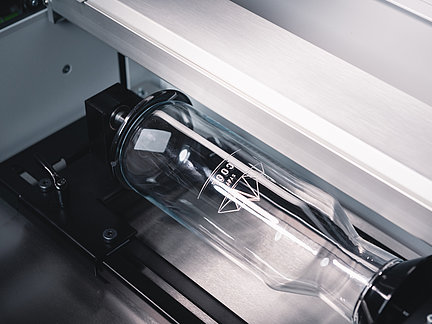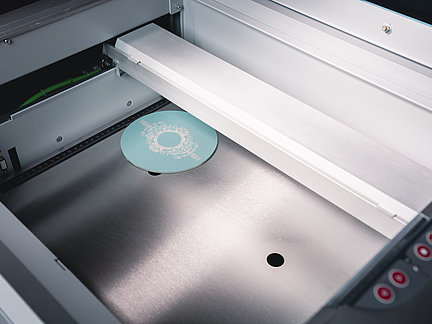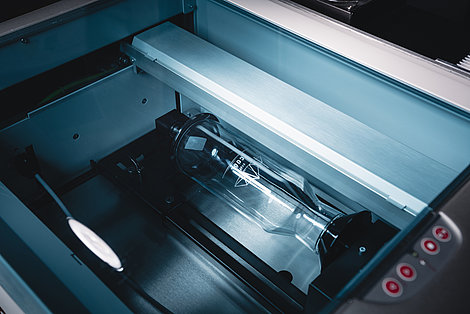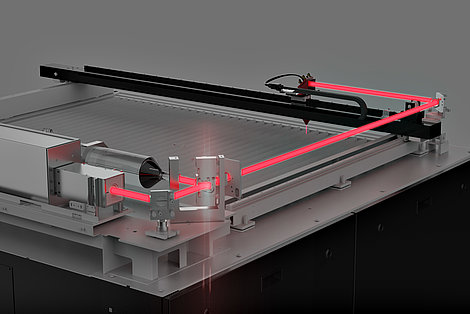Which glass types can be engraved with the Rayjet?
With the Rayjet you can engrave both hollow glass, such as beer mugs and wine glasses as well as float glass. This includes glass types such as automotive glass, mirrors, safety glass or laminated glass. In general, materials with low metal content are ideal for glass engraving, as areas containing metal particles cannot be engraved. Crystal glass with a high lead content, for example, is not suitable for laser engraving